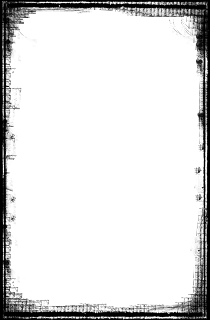
You can use these in a couple of different ways. They're black (and black goes with everything, dontcha know?!) so just adding them as a new layer on top of your existing photo is very nice. OR if you'd like them to be a custom color...load them as a custom mask.
This step differs by program, but in Paintshop Pro you go to Layers > Load Mask > Load Mask From Disk. Browse your computer for the frame and then voila! It's applied to your picture (actually deleting the frame image from your picture). Add a layer BEHIND your photo filled with whatever color you like, and the frame magically appears!
A mask actually "cuts holes" in your picture, so the layer underneath just peeks through. Easy peasy! I hope you enjoy these 2, and I have several other digital scrap goodies I'll try to share over the next few days.
Happy weekend!


oh what fun! i got Photoshop Elements for Christmas but I haven't had the guts (or time really) to play with it yet. I am going to remember this post when I get started! What a lovely blog friend you are!
ReplyDeleteThank you! I'm playing with them now, but can't get them transparent! I did it the other day, but can't get it to work today! LOL Stay tuned, I WILL MAKE THIS WORK! I really want to learn! You are so sweet to share these!
ReplyDelete*Heidi*
Thanks for stopping by my blog and for the confirmation on the various items used in "Sew Pretty Homestyle." It is indeed a wonderful book, although my first attempt at the fabric storage box didn't come out well. The substitution for fibre felt that I used was just too thick, so when I try it again, I plan to iron Craft Bond on both the lining and main fabric, then use fusible fleece in place of the fibre felt. We'll see if that works better!
ReplyDeleteI need to learn photoshop - I keep saying it but never seem to get started!
ReplyDelete